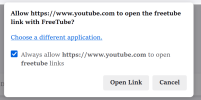GTP
Well-Known Member
- Reaction score
- 9,424
- Location
- Adelaide, Australia
I regularly get sent links in Signal to various content on Youtube.
Example link:
I'm wondering if anyone knows of a way to open Youtube links in a specific program.
Presently, clicking the links opens them in my browser, Librewolf, because they are https:// links.
I would like to open the links in Freetube (freetubeapp.io) as it has zero advertising or other tracking, aggregating BS, or other stuff that Google loves to run on Youtube.
I cant seem to find a way in Windows 11 for doing this. I've tried the "official Freetube add-on" from Mozilla, but it doesn't work (as it doesn't for many others.)
Also tried a different add-on (freetube - re director) but get the same non working result.
Is this possible?
Also trying to find a way of doing this in Linux Mint as well but both these extensions fail as they do on Windows.
TIA.
Example link:
I'm wondering if anyone knows of a way to open Youtube links in a specific program.
Presently, clicking the links opens them in my browser, Librewolf, because they are https:// links.
I would like to open the links in Freetube (freetubeapp.io) as it has zero advertising or other tracking, aggregating BS, or other stuff that Google loves to run on Youtube.
I cant seem to find a way in Windows 11 for doing this. I've tried the "official Freetube add-on" from Mozilla, but it doesn't work (as it doesn't for many others.)
Also tried a different add-on (freetube - re director) but get the same non working result.
Is this possible?
Also trying to find a way of doing this in Linux Mint as well but both these extensions fail as they do on Windows.
TIA.