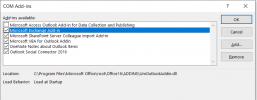carmen617
Well-Known Member
- Reaction score
- 795
- Location
- Boston, MA
All well and good, but plenty of people do use it, and are comfortable with it, and want to use it - especially people who have used it for work, and want to access more than one email account in a single place, with a single contact list, etc. The inclusion of Outlook is a major reason home users choose to buy a Microsoft 365 subscription rather than just buying a one-time Home and Student license.I've said it for years.....Outlook is first and foremost designed to be an email client to Exchange. The email, contacts, calendar, signatures...all the data is stored in the users Exchange mailbox. The computer is disposable, nothing needs to be backed up. Setup another computer and it's all there, calendar, contacts, email, signature, etc. Everything is fully equal on all devices..as designed...works great.
residential grade email POP/IMAP support was partially added to Outlook later, as an afterthought, but...it stinks. Outlook with IMAP stinks...avoid it at all costs.
residential grade email..stick to web browser access.
Outlook...use it for Microsoft 365.
...or...deal with constant headaches.
I've been living with the issues, and warn my clients about the issues - but, as this thread has evolved, it's clear some people have more issues than others. There might be some magical settings that make it work better - it seems worthwhile to see if anybody has suggestions.