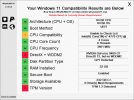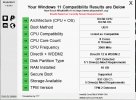River Valley Computer
Well-Known Member
- Reaction score
- 803
- Location
- Russellville, AR
I don't disagree with you, at all. But even if I'm not and cannot, Microsoft is not throwing anyone with hardware that can't run Windows 11 (under the current specs) under the bus.
Windows 11 is just no big deal. It's marketing puffery and a newly redesigned UI for certain hardware. Rock my world! NOT.
What I can't understand is WHY would MS be trying to push hardware sales during a time when chips are not being produced and costs for systems, motherboards and video cards are sky high.
.