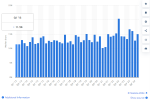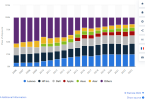Computers are expensive. Not everybody buys $300 Walmart specials. And it's not unreasonable to expect Microsoft to support older hardware. They've done this since forever. That's why people use Windows, backwards compatibility and compatibility with pretty much any hardware. You can get Windows 10 to work on a Pentium 3. It won't be a pleasant experience, but it will absolutely work. However software as a service has ruined this advantage that Windows once had, so they're focusing on subscriptions now. They really need to stop messing with Windows though and adding new features that NO ONE wants or asked for. Keep a consistent UI that works (Windows 7's is probably the easiest and most intuitive) and just provide security updates. You don't see Apple completely changing the UI of their operating system for no reason. You could take someone from 2001 who knew how to use MacOS 10.0 and put them in front of a computer running the latest version of MacOS and they'd have no problem at all. Try doing putting a computer with Windows 11 on it in front of someone who had only used Windows 2000/XP and see how well they'd fare.
$200 on Amazon and I have a new machine that meets the reqs. These things aren't even worth the time to discuss.
@phaZed Officially, you couldn't run Windows 10 on anything older than a 1st generation iSeries CPU from Intel, because that was when Intel supported Windows 10. In practice we all had much older hardware running. Microsoft can claim support, but the hardware vendors have a voice in that too.
Fast forward today and even that has changed:
https://www.intel.com/content/www/us/en/support/articles/000006105/processors.html
Intel doesn't claim support for Windows 10 until the 3rd generation iSeries, which we all know was silly in terms of what actually worked.
Microsoft still has the published CPU list for Windows 10 1511:
https://learn.microsoft.com/en-us/w...ed/windows-10-1511-supported-intel-processors
But again, things well beyond this list worked. So I get why people got used to CPU compatibility not really being an effective thing. If it was AMD64 capable, it simply worked. Heck for a long time even that wasn't required, anything i386 capable was good.
But that isn't true for Windows 11. The CPU security features now matter which is why you can go here:
https://learn.microsoft.com/en-us/w...pported/windows-11-supported-intel-processors And scroll all the way to the bottom to see this bit:
[1] Only
select devices that shipped with modern drivers based on
Declarative, Componentized, Hardware Support Apps (DCH) design principles.
Because this is the only way for the kernel to trust the hardware, and implement zero trust into the boot process. Windows 11 requires Zero Trust methods, Microsoft made that a standard. And none of us are going to change this fact. Platforms that cannot meet this standard will continue to have issues. Microsoft won't support them, and there are a ton of people that seem to think it's somehow cheaper to pay a human to "fix" this crap, instead of just replacing it. Which again... $200 crap box on Amazon does that job. How many hours can you work on the problem and still be net positive again?
The part that worries me is the CPU compatibility list for Windows 11, which released with 22H2 versioning, is somehow different than the CPUs for Windows 11 22H2/22H3. I can't get a straight answer as to why that learn article has BOTH LISTS, which have a few differences detailed in such a way.

www.pcworld.com