Hi, I made a fab's backup of my clients QB business files and everything after moving to new pc installed and activated fine, but a registartion window popped up requiring to register to use, she put in the zip and phone and it said no good. After googling for a solution I read where QB pref. files may be missing, anybody know anything about if Fab's misses these or maybe I need to relocate them from fabs recovery to new location in her new pc?
You are using an out of date browser. It may not display this or other websites correctly.
You should upgrade or use an alternative browser.
You should upgrade or use an alternative browser.
Quickbooks 2009 backup with Fab's autobackup activates but won't register
- Thread starter ell
- Start date
Markverhyden
Well-Known Member
- Reaction score
- 11,223
- Location
- Raleigh, NC
I've never had a problem with moving QB from one machine to the other using the same version.
1. I'll make sure I have several backups of the company/companies along with original files.
2. Install and activate QB on the new machine. Activation uses the product number and license number.
3. After reboot launch QB and point it to where it needs to go.
To be honest it sounds like what you are seeing is the incessant nags about creating a QB account.
Have a screen shot to share of what's being displayed?
1. I'll make sure I have several backups of the company/companies along with original files.
2. Install and activate QB on the new machine. Activation uses the product number and license number.
3. After reboot launch QB and point it to where it needs to go.
To be honest it sounds like what you are seeing is the incessant nags about creating a QB account.
Have a screen shot to share of what's being displayed?
timeshifter
Well-Known Member
- Reaction score
- 2,495
- Location
- USA
Hopefully this situation I'm about to describe was not the same but it sounds similar. Their Quickbooks 2022 version (I think) was saying the subscription was not active even though it was. We had checked and double-checked. In the end the problem was that their 2022 had been activated too many times and the only solution was to install a newer edition. Note that it was only a two person company and the software had not been passed around or anything, but Quickbooks was unable to reset the activation counter and they had to upgrade to 2024.
May not fit your situation as 2019 was not an annual subscription product, so it may behave differently.
May not fit your situation as 2019 was not an annual subscription product, so it may behave differently.
thecomputerguy
Well-Known Member
- Reaction score
- 1,453
I'm more of a manual copy and verify guy ... been doing it that way for 20 years ... I don't like automation and assumption that the automation is working correctly.
My process is to backup the data file into a QBB file. Then copy the whole Company Files folder in the Quickbooks directory. Then make note of the License Number and Product Number.
Transfer.
Reinstall from: https://downloads.quickbooks.com/app/qbdt/products
Activate/Register ... then usually good to go. One in 100 times it might require a call into Intuit to get Registration Code because something is wrong with the account like a payment issue.
Then open the original data files. For some reason when you transfer to a new computer sometimes you have to open the QBW 2 or 3 times before it will open. Weird glitch I guess.
Should be that easy.
My process is to backup the data file into a QBB file. Then copy the whole Company Files folder in the Quickbooks directory. Then make note of the License Number and Product Number.
Transfer.
Reinstall from: https://downloads.quickbooks.com/app/qbdt/products
Activate/Register ... then usually good to go. One in 100 times it might require a call into Intuit to get Registration Code because something is wrong with the account like a payment issue.
Then open the original data files. For some reason when you transfer to a new computer sometimes you have to open the QBW 2 or 3 times before it will open. Weird glitch I guess.
Should be that easy.
YeOldeStonecat
Well-Known Member
- Reaction score
- 6,912
- Location
- Englewood Florida
Don't take all the crap over when moving Quickbooks company files to a new computer.
Go find the "EntitlementDataStore.ecml"...(it probably came over with all the bloat the migration tool moved)....and delete it...
Launch QB's and try to register again.
Quickbooks doesn't need whole directories copied over when migration to a new PC....either doing a backup/restore (preferred), or...manually plucking a few specific files to copy over.
Go find the "EntitlementDataStore.ecml"...(it probably came over with all the bloat the migration tool moved)....and delete it...
Launch QB's and try to register again.
Quickbooks doesn't need whole directories copied over when migration to a new PC....either doing a backup/restore (preferred), or...manually plucking a few specific files to copy over.
it activated fine, fabs had copied the key and code, but then after reopening it give a 30 day msg that it must be registered, then you can't use it, tried to register and it would not accept her zip code and phone.I've never had a problem with moving QB from one machine to the other using the same version.
1. I'll make sure I have several backups of the company/companies along with original files.
2. Install and activate QB on the new machine. Activation uses the product number and license number.
3. After reboot launch QB and point it to where it needs to go.
To be honest it sounds like what you are seeing is the incessant nags about creating a QB account.
Have a screen shot to share of what's being displayed?
YeOldeStonecat
Well-Known Member
- Reaction score
- 6,912
- Location
- Englewood Florida
I have run into situations where it would not activate, so....instead of the "reset it every 30 days approach"....I'd go for getting it squared away, clear a half day (either your client can, or you)...hop on the phone and try to get an Intuit support person before the day ends...explain the situation, and they'll do something on their back end to reset your registration key, or give you a new one.
The "history" of this registration key....where did she get it? Who originally purchased it? Where did she get it from?
Perhaps it was originally done under a different zip code and/or phone number.
The "history" of this registration key....where did she get it? Who originally purchased it? Where did she get it from?
Perhaps it was originally done under a different zip code and/or phone number.
I considered that, but she only uses it once or twice a month and I know she wouldn't go for sitting on the phone with them for hours (I know about this with them trying to upsell) They bought the business ten years ago and QB came with the computer they acquired, we tried every combo she could think of. I'm thinking its because the new computer is so much different hardware wise.I have run into situations where it would not activate, so....instead of the "reset it every 30 days approach"....I'd go for getting it squared away, clear a half day (either your client can, or you)...hop on the phone and try to get an Intuit support person before the day ends...explain the situation, and they'll do something on their back end to reset your registration key, or give you a new one.
The "history" of this registration key....where did she get it? Who originally purchased it? Where did she get it from?
Perhaps it was originally done under a different zip code and/or phone number.
YeOldeStonecat
Well-Known Member
- Reaction score
- 6,912
- Location
- Englewood Florida
It's not that, while QB's does hash the hardware fingerprint with activation.....it will always kick up that prompt and clearing that file for workstation migrations/replacements always works 100% of the time for me. Works some of the time for clearing other activation issues.I'm thinking its because the new computer is so much different hardware wise.
If it's phoning home, and not activating from mothership, it is a mismatch of information. Seen this many times with situations such as...someone got a license key from someone else (prior owner, prior management, etc etc)....they don't know 100% sure the information originally plugged into activate it. Sure they may "say" they do....but experience in going this MSP thing for >30 years has shown me otherwise.
I was there 10 years ago when they bought the business, from the founder, its a small local business, I'd like to figure it out for her (mostly for my benefit) she doesn't mind deleting the file. There's only two bits of info they want to register, phone and zip, we had that, it just says no such owner. It is a 2009 version, maybe they deleted him in the database?It's not that, while QB's does hash the hardware fingerprint with activation.....it will always kick up that prompt and clearing that file for workstation migrations/replacements always works 100% of the time for me. Works some of the time for clearing other activation issues.
If it's phoning home, and not activating from mothership, it is a mismatch of information. Seen this many times with situations such as...someone got a license key from someone else (prior owner, prior management, etc etc)....they don't know 100% sure the information originally plugged into activate it. Sure they may "say" they do....but experience in going this MSP thing for >30 years has shown me otherwise.
Sky-Knight
Well-Known Member
- Reaction score
- 5,798
- Location
- Arizona
Unsupported software behaving as such. Developing a workaround is illogical, upgrade your software or process is the only way forward.
There should be an expense to inform that process.
There should be an expense to inform that process.
timeshifter
Well-Known Member
- Reaction score
- 2,495
- Location
- USA
My brain read your post as Quickbooks 2019. You're working with 2009. That's 16 year old software.
Maybe image the old computer to a virtual machine if it's that important. Or, buy a copy of a more recent version of Quickbooks on eBay.
You can't buy the current desktop version which requires an annual subscription, that cutoff was last year. You can still buy the Enterprise edition but it's $1,200 or so a year.
Maybe go to Quickbooks online or find a completely different program.
Maybe image the old computer to a virtual machine if it's that important. Or, buy a copy of a more recent version of Quickbooks on eBay.
You can't buy the current desktop version which requires an annual subscription, that cutoff was last year. You can still buy the Enterprise edition but it's $1,200 or so a year.
Maybe go to Quickbooks online or find a completely different program.
YeOldeStonecat
Well-Known Member
- Reaction score
- 6,912
- Location
- Englewood Florida
Yikes!It is a 2009 version, maybe they deleted him in the database?
Uhm....yikes again!
Probably no activation servers online left for such prehistoric versions of QBs....no wonder it keeps failing.
ThatPlace928
Well-Known Member
- Reaction score
- 2,865
- Location
- Bullhead City, AZ
I agree 100%. I'd recommend the client get a much newer standalone version. I'm still using QB Pro 2017 and it has no issues on Windows 10 or 11 and I'll use it until I can't.Probably no activation servers online left for such prehistoric versions of QBs....no wonder it keeps failing.
lan101
Well-Known Member
- Reaction score
- 667
My brain read your post as Quickbooks 2019. You're working with 2009. That's 16 year old software.
Maybe image the old computer to a virtual machine if it's that important. Or, buy a copy of a more recent version of Quickbooks on eBay.
You can't buy the current desktop version which requires an annual subscription, that cutoff was last year. You can still buy the Enterprise edition but it's $1,200 or so a year.
Maybe go to Quickbooks online or find a completely different program.
Yep I have a lot of super small business customers and many were shell shocked at the new ridiculous pricing of quickbooks. I just tell them if they really wanna try and stay away from subscriptions for as long as possible that we need a backup image and preferably another machine to get it on too so if the current one abruptly fails they are not completely screwed out of nowhere.
Some listen some don't but that's the chance they take. I tell them even if they have to replace the old pc's every few years it's still way cheaper than paying Intuit $650 a year or whatever they charge now lol. Makes me glad I never hopped on the quickbooks bandwagon with their crazy pricing now.
lan101
Well-Known Member
- Reaction score
- 667
I agree 100%. I'd recommend the client get a much newer standalone version. I'm still using QB Pro 2017 and it has no issues on Windows 10 or 11 and I'll use it until I can't.
Is there any reputable source for old quickbooks versions? I know there's ebay...but I've always been skeptical of ebay for software...but I suppose could risk it based on customer feedback.
ThatPlace928
Well-Known Member
- Reaction score
- 2,865
- Location
- Bullhead City, AZ
I bought mine on eBay. Just make sure it's in original packaging with disk and product+ key code to activate. I think the last standalone version was 2021 or 2022. I have pro 2017 so anything between then and 2021, 2022 would work. Some of the pricing is pretty high but much better than subscription prices and renewal year after year.Is there any reputable source for old quickbooks versions? I know there's ebay...but I've always been skeptical of ebay for software...but I suppose could risk it based on customer feedback.
lan101
Well-Known Member
- Reaction score
- 667
I bought mine on eBay. Just make sure it's in original packaging with disk and product+ key code to activate. I think the last standalone version was 2021 or 2022. I have pro 2017 so anything between then and 2021, 2022 would work. Some of the pricing is pretty high but much better than subscription prices and renewal year after year.
Yeah agreed. I believe it's 2021 is the last non subscription year.
Markverhyden
Well-Known Member
- Reaction score
- 11,223
- Location
- Raleigh, NC
You originally posted QB 2019.I was there 10 years ago when they bought the business, from the founder, its a small local business, I'd like to figure it out for her (mostly for my benefit) she doesn't mind deleting the file. There's only two bits of info they want to register, phone and zip, we had that, it just says no such owner. It is a 2009 version, maybe they deleted him in the database?
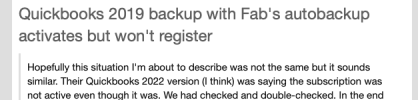
That's like saying you needed support for XP when it really is for W98. That completely changes the landscape. As @YeOldeStonecat said it's probably trying to talk to a server that's no longer around.
Similar threads
- Replies
- 2K
- Views
- 292K
- Replies
- 24
- Views
- 3K
