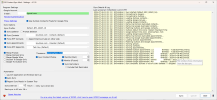Velvis
Well-Known Member
- Reaction score
- 45
- Location
- Medfield, MA
A friend of mine uses Outlook connected to a gmail account and has so for years. Recently he has noticed entire folder contents just disappear. Nothing in trash.
I checked the actual Gmail website and it is missing from there as well.
I checked if there was a view set or if Outlook was only set to sync so far back but that all looks as it should.
Any ideas what would cause this?
I checked the actual Gmail website and it is missing from there as well.
I checked if there was a view set or if Outlook was only set to sync so far back but that all looks as it should.
Any ideas what would cause this?