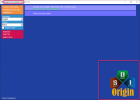@Blues The line is created due to the legal liabilities that are coming down the pipeline and already exist. MSPs and other technical partners are being sued out of existence in the US market because of this.
That being said, if you're doing the diligence to document the process, and educating the customer on the risks involved, and the customer has accepted that risk in writing... You're fine.
The problem only lies in supporting situations like this without the paper trail, if you do that... bad things will be happening. I realize they haven't happened yet for a great many, but that's changing rapidly. So if you want to use stuff that's got any more risk than bone stock OEM... document it please. I don't want to come in here and read about legal issues, I face those enough at work.
If you have a residential customer show up, drop off a laptop for a reload, and you install some odd driver that winds up in an investigation of their ID theft later... Historically this wasn't an issue, it IS an issue now. And it's more of an issue every day forward we take because insurance providers are not willing to foot the bill.
So if anyone reads anything about hard lines, YES I have them! I have them because I don't have contracts to defray the risk to my customers. And if anyone else is in the same situation, make sure you have a mitigation strategy in place. Because again, I do not want to read about that. It means ugly things are happening at home somewhere, and that crap hurts.
Do not let a client force you to put yourself at risk... that's what I'm really asking.