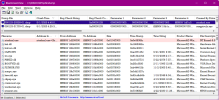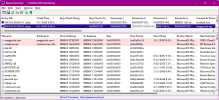britechguy
Well-Known Member
- Reaction score
- 4,721
- Location
- Staunton, VA
@Markverhyden
It goes back way further than that. At least back to February. I am in the process of removing Freedom Scientific Fusion at the moment, which is their JAWS screen reader and ZoomText specialty magnification software "rolled into one." I installed that around the 20th of January, and the problems seem to me to have started very shortly afterward.
The vast majority of the time the failures are with ntoskernel.
Once it's gone and I have had a few days to test, I'll report back.
It goes back way further than that. At least back to February. I am in the process of removing Freedom Scientific Fusion at the moment, which is their JAWS screen reader and ZoomText specialty magnification software "rolled into one." I installed that around the 20th of January, and the problems seem to me to have started very shortly afterward.
The vast majority of the time the failures are with ntoskernel.
Once it's gone and I have had a few days to test, I'll report back.