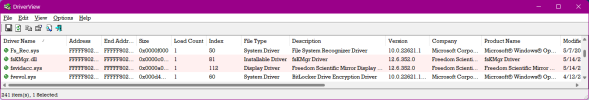britechguy
Well-Known Member
- Reaction score
- 4,720
- Location
- Staunton, VA
Drivers are global. I can't see how a user profile would affect them.
Nor can I, but there is zero doubt that my local standard account and my other MS-Account-linked Win11 user account are not triggering BSODs when a Restart is done. I've even used BlueScreenView afterward to make absolutely sure that I was not getting one that might not have actually presented the blue screen, which has happened on occasion in the past.