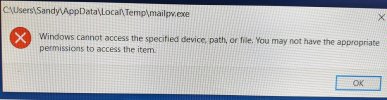- Reaction score
- 1,299
- Location
- Charente, France
I've decided to bring back the "full" Chrome profile handling, even if some settings disappear because of different encryption key between source and target user profiles.
Just to let you know, at startup after restore/transfer, Chrome will do this, no matters what you do:
- Default search engine reverts back to Google
- Start page and tabs are reset to Chrome defaults
- New tab page settings is reverted to defaults
- Pinned tabs are wiped out
- Website settings are reset (like granted popups or mic access)
- Cookies are wiped out
- Extensions and themes are removed
I'll just add a warning saying that user must NOT click the "Reset all settings" button when going to Chrome settings after restore or things will get worse. This way, maximum settings will be kept and I'll get covered for missing items...
Just to let you know, at startup after restore/transfer, Chrome will do this, no matters what you do:
- Default search engine reverts back to Google
- Start page and tabs are reset to Chrome defaults
- New tab page settings is reverted to defaults
- Pinned tabs are wiped out
- Website settings are reset (like granted popups or mic access)
- Cookies are wiped out
- Extensions and themes are removed
I'll just add a warning saying that user must NOT click the "Reset all settings" button when going to Chrome settings after restore or things will get worse. This way, maximum settings will be kept and I'll get covered for missing items...
Last edited: