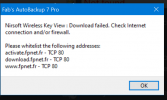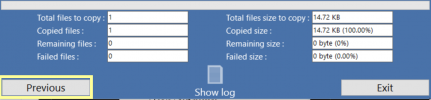britechguy
Well-Known Member
- Reaction score
- 5,075
- Location
- Staunton, VA
Because some of the tools can be used in a malicious manner.
Then limit those to the ones not whitelisted. The vast majority of his tools cannot be.
Almost anything can be twisted to nefarious purpose. But design intent, and actual general usage pattern for the software as designed, is what should matter. His utilities are not malware and should not be identified as such, in my opinion.