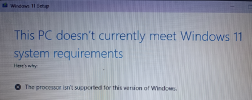For the amount of money you'd pay for a subscription service you could buy a low end, yet compatible, PC running Windows 11.
They will provide that "subscription service" it's called Extended Service Updates. And like all ESU it will require an ENTERPRISE LICENSE for a current version of Windows desktop to be available WITH UPGRADE ASSURANCE, on top of a monthly service fee to support the platform. If you were to dive into this space, you'd be better off deploying Windows 10 Enterprise LTSC, which will support 21H2 until 2027-01-12.
Learn release information for Windows 10 releases
learn.microsoft.com
But I expect exactly ZERO individuals to purchase the subscription only Windows 10 Enterprise license, and I expect even fewer of them will do the nuke and pave required to get into it as a result of Windows 10's support termination.
I'm with Microsoft, replace your crap... or get it off the Internet.
And the best part? Microsoft will sever communications with Windows 10 when it drops, those endpoints will no longer be able to access M365 services of any kind. There are rumors that Google will be doing the same, if that happens... LOL good luck not being able to use Google or Microsoft email services with your old turd.
You may have noticed but we're at war here, and machines that lack the feature demanded by Microsoft are INDEFENSIBLE TODAY. The younger units are hard enought to keep safe online. UPGRADE YOUR CRAP! China and Russia give us zero choices in the matter.
I feel sorry for those on the 7th generation iSeries, those units are 90% of what we need but sadly the CPUs are missing critical architectural functionality Microsoft is leaning into HARD. That's why they aren't supported, despite their youth. As much as I'd love to see this change, I know why it cannot. I also agree with Microsoft's assessment. Kaby Lake was terminated October 9th of 2020, so the youngest of these deveices will be 5 years old at the point of replacement. That is the normal replacement cycle for a desktop, a longer than normal replacement cycle for a laptop. I know we've all gotten used to these ten year runs... but that cannot always happen. It used to be that you'd expect to replace a machine every 3 years. It's apparent those complaining about the early demise of the 7th generation platform weren't around in the 90s.
Meanwhile... these exist:
https://www.amazon.com/Beelink-Desktop-Computer-Support-Ethernet/dp/B0BVLS7ZHP/
$180 on Amazon for a tiny, fist sized, quad core office duty desktop with a Windows 11 Pro license INCLUDED.
Even the cheapest, most broke people can afford that. Get them new rigs people... it's not hard.
P.S. The branding shift to Windows 11 solved a HUGE problem that Windows 10 had... How do we plan for and replace endpoints that cannot be updated to the next feature release? Windows 11 provided a much needed line in the sand in that regard, and while everyone is grumpy about it, I can't help but think finding out with 6 months to spare that your rig has left support on Windows 10 would have been far worse...
(6 month delay on deploying the feature release against 1 year of support for any given release, left us with only 6 months to replace a unit that couldn't accept that new release!)
Now we're on an annual update cadence, releases are supported for 2 years. So if you cannot upgrade, you've got 18 months to replace your rig, assuming the same 6 month delay. This configuration is much more reasonable when it comes to managing the lifecycle of endpoints.