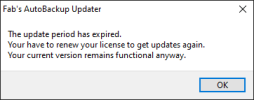Over the years of reading about Fabs AutoBackup I've thought, "That's a great tool, but it's not something I often have the need for given what I typically do." While that remains the case, overall, I have a new client where I will be acquiring 4 new machines and where I would love to have the ability to just transfer, wholesale, all of the user data and settings from each to its replacement. I believe there are only single user logins on each of these machines, which I have to verify, so multi-profile capability is not likely needed.
I've taken a look at the
Fabs AutoBackup webpages and, in this situation, I believe that Fabs AutoBackup Home & Office would suit my purposes, but it's not clear to me whether it is licensed for any commercial use or not. If not, then I would have to purchase Pro. I don't want to violate license terms, so I thought I'd ask here, since the developer is a regular and there are many regulars here who already use Fabs AutoBackup and have for years.