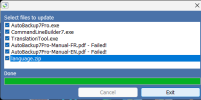- Reaction score
- 1,329
- Location
- Charente, France
Hello,
Fab's AutoBackup 7 Pro and Fab's AutoBackup 7 Home & Office 7.14.1.6613 have just been released.
Here is the change log for both versions:
Fixed:
- Another useless folder is now excluded from Mozilla software family profiles backup/transfer.
- The script that should apply user's wallpaper at logon was not saved in the right format (.vbs instead of .cmd).
Grab it from your orders history's details on the shop's website at https://archive.fpnet.fr/account.php (ordered before May 1st 2022) or https://store.fpnet.fr/en/order-history for newer orders. You can also use the bundled updater tool (click the "Download Fab's AutoBackup 7.X" link within the program and get the updated files).
Fab's AutoBackup 7 Pro and Fab's AutoBackup 7 Home & Office 7.14.1.6613 have just been released.
Here is the change log for both versions:
Fixed:
- Another useless folder is now excluded from Mozilla software family profiles backup/transfer.
- The script that should apply user's wallpaper at logon was not saved in the right format (.vbs instead of .cmd).
Grab it from your orders history's details on the shop's website at https://archive.fpnet.fr/account.php (ordered before May 1st 2022) or https://store.fpnet.fr/en/order-history for newer orders. You can also use the bundled updater tool (click the "Download Fab's AutoBackup 7.X" link within the program and get the updated files).