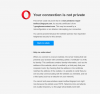Hello everyone,
I've just released version
1.8.0.0 of Windows Repair Toolbox:
- The “Disk” label now has a tooltip that shows additional information about the system drive, as shown bellow:
- The “Disk” label will also let you know if the drive is SSD:
- A SMART warning will be displayed if the system drive fails a basic health check (this is the same check that is performed by GsmartControl and it’s also based on smartmontools). Very important: the absence of the warning doesn’t mean that the hard drive is ok, it is just a basic test.
- Besides the Windows install date, WRT will now also present the system boot time.
- Added to “Branding” settings: password protection; hide the “About” tab option.
- Under “Backup and Recovery”: replaced TestDisk with DMDE; replaced Puran File Recovery with LicenseCrawler.
- Portable version: In the initial license window, you no longer need to hover and mouse-click the "Accept" and "Decline" buttons. Now you can just press the “Enter” key to accept and continue or “Esc” to decline and exit.
-Rkill would terminate Windows Repair Toolbox process if you renamed “Windows_Repair_Toolbox.exe” executable to something else (e.g., “My_ Repairs.exe”). That will no longer happen. This makes it easier for you to rename “Windows_Repair_Toolbox.exe” executable, and change its icon, if you want to do so.
- Added a tooltip to the “Refresh” button in the Notes tab.
- Several other minor fixes and improvements.
As usual, any questions, suggestions or bug reports, please let me know.
Thank you!