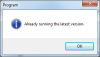AlexCa
Well-Known Member
- Reaction score
- 588
I've tried different media, such as a 1TB ext HDD, various USB keys and even went "old school" and burnt it to a CD-R!
It's the same.
The machines I'm using it on are all reformatted Windows 7 and 8.1, default installs from original DVD's, no 3rd party programs loaded initially, no 3rd party AV, Windows defender Disabled.
WRT 1.9.0.4 loads in about 4~5 seconds. I can work with my Custom Tools without problems.
WRT 1.9.0.5 takes up to 5~6 minutes to load, if at all, and starts "Not Responding" almost immediately. If I just leave it be for a few minutes it comes back to life but a minute or two later it stop responding again.
I've notice that the computers (all of them) become very sluggish and tasks seem to take a long time to complete when 1.9.0.5 is "Not Responding".
Opening a window (Eg: opening the Download Folder) fails to display it's content until WRT starts responding again.
Hope this helps?
Edit: I should add that the 8 machines are 5th Gen Core i5, 6th Gen Core i7 and two AMD FX 8370 Processors, with between 4GB and 8GB Ram.
Can you please provide me remote access with TeamViewer to one of them so that I can do a couple of tests? Just send me a PM with the ID and password.
edit: is it possible that there's something on the network where those computers are connected that is preventing WRT from connecting to the internet? Like some security feature that wasn't blocking the previous version, but that is blocking the current one?
Anyone else experiencing the same?
Thank you.
Last edited: